In this article, I will show how to apply for Google AdSense to Monetize your website. If you are perfect in writing article then why not have any Blog/Website or have the ability to run a youtube channel. Therefore, you can create a Blog/website at a low cost, create a youtube channel, or if you can develop any kind of App. After that, you can have the best revenue from the nominated platforms. As a blogger, if you heard about the Google AdSense platform, Google is one of the best Advertisement open sources. However, if you want to monetize your blog/website, or mobile Apps to have revenue. Then Google AdSense will provide you the best service to contextual Advertisement. There are many online Advertiser network companies are available nowadays, but Google AdSense is the best to Advertise your content.
At first, there are lots of doubt in the Google AdSense platform. Because Google AdSense is a foreign company and no one knows about its concept. Those who are a beginner in Google AdSense, Google AdSense is an advertisement program for publishers that launched by Google. While you receive Ads from Google AdSense after displaying on your Blog/website or Apps, after that, you will get paid when anyone clicks on textual Ads.
Table of Contents
Google AdSense Features
- Those who are senior in Google AdSense program, they know that Google AdSense is a great way to show targeted ads on your website, or Apps to make money also Google AdSense is having some feature that you should know about it.
- Google AdSense creates ads in 100 different colors, but you can choose only four palettes randomly on your website.
- When your Google AdSense Ads displayed on multiple websites, then it’s important to generate the result of your website in Google AdSense which has the most clicks.
- You can use up to 50 youtube channels in one Google AdSense after you demonetizing your channel and Google AdSense allows you to deactivate your channel from Google AdSense platform.
- Google AdSense offers you a different variety of ad formats size, from button to banners. Also, you can check the ad format’s revenue for your website. Also, the image ad format is available in 4 major formats.
- Google Ads provide you have images plus text ads but not only images. Google ads unit is available in four category Display Ads, In-feed ads, In-article ads, Matched content, Link ads. Also, matched content will appear after more traffic on your Google Ads category.
- The great tool to create reports and understand ad performance for monetizing your website to have more revenue.
- Also, Google AdSense is open-source and gives the opportunity to grow your business through.
How to Apply for Google AdSense to monetize your website
The way to Apply for Google AdSense is simply easy, you can create with “Gmail” account or you should create any separate Gmail account. But I recommend you to create a specific Gmail account for AdSense to grow your business.
Step 1. Navigate to Google AdSense and click the Signup button.

Sign up
Step 2. Enter your Website details, URL of your site, Your email address, below Get helpful AdSense info at that email address, check the box of “Yes, send customized help and performance suggestions, and click “Save and Continue”.

Website details
Step 3. Provide your payment information, that Google AdSense makes sure you get paid that is necessary. And Google AdSense will send some important information to the given information like Google Verification PINCODE. Therefore, enter your registered name, Address line 1, Adress line 2, City, Postal code, State, Phone number, and finally click the Submit button.

Payment details
Note: As above I mentioned that you must provide your registered Passport, National ID card, Driver license details. Further Google AdSense will send the verification latter to your exact address.
Step 4. After clicking submit you another window will come. There you have to connect your site to AdSense just copying the following ad code you can activate your account to show ads on your website.

Connect your site to AdSense
Step 5. Open your website dashboard then click on “Appearance” and click on “Editor”.

Website dashboard
Step 6. Click on “Theme header” on right-handed then “Header.php”. Also, there multiple plugins that you can use to connect your website to Google AdSense but this is a simple way.

Theme header
Step 7. Press enter to add a new tab below <head> and paste the Google AdSense codes there then click “Update file”.

Paste Google AdSense codes
Step 8. Go back to Google AdSense menu and check the box of “I’ve pasted the code into my website” then click “Done”.

Google AdSense
Step 9. This usually takes less than a day, but in some cases can take longer. We’ll notify you when everything ready.

Activating your account
Create a new Ad unit
Step 10. After your site is activated by Google AdSense then open your AdSense account. And click on Ads, Overview, then create a new Ad.

Google Ads
- After that, you created Ad copy and paste the Ads code to your Ad inserter section, or you can place the Ad on every page of your website. When a single person clicks on the Ads which displayed on your website, then Google AdSense will pay a percentage to you.
- Stop any kind violation on your website don,t bring third party traffic to your website, don’t copy-paste the content, stop invalid traffic content on your site. On the other hand, Google AdSense will limit your Ads from website
- Google AdSense will send 6 digit PINCODE letter to the given address through post. This process will take at least one month or 20 days to reach you. After that, Open the notification for submitting the Google AdSense PINCODE then click submit.

Verify Google AdSense
Related Article:
Conclusion
Finally, you are not connected with Google AdSense follow each rule and regulation of Google AdSense. And you have to complete Google AdSense steps to get familiar with options. Also, there is a Google AdSense blog which you can have extra information about it, just subscribe with your email address. However, that’s all about how to apply for Google AdSense to Monetize your website. I hope the article was useful for you, and you have gotten something from this article. Whenever you think that you feel any problem just feel free and comment below, and subscribe to our blog via your email address.
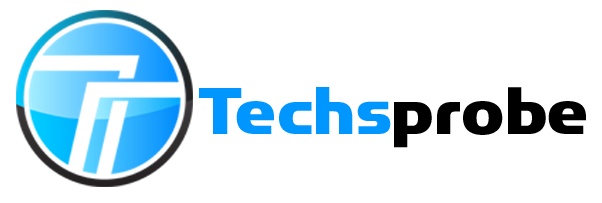

No Responses