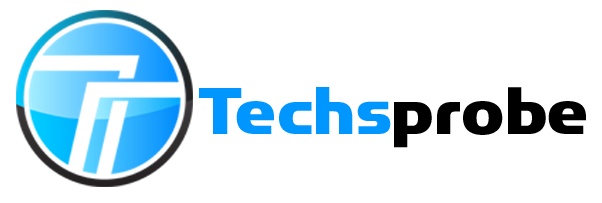In the past 10 years, mobile phones have become smarter and more intelligent. Now, they are taking up all aspects of our lives. People can use their smartphones to browse news, socialize, listen to music and more. Another important thing is to use them to watch interesting videos. However, not all smartphones can play videos in every format smoothly, and most smartphones only support the MP4 format, which makes the video converter come in handy. After investigating some video conversion software, we found a practical program to solve this problem and recommended it to you in this article. And here you will learn step by step How to Convert videos to Smartphones with Ease.
Table of Contents
What is it?
It is WonderFox HD Video Converter Factory Pro, a professional video conversion program with users from all over the world. In addition to helping you convert your video to a variety of formats and devices, it also provides the solution for downloading online videos. At the same time, it is a good helper in editing video, adding subtitles, making GIFs, etc.

Why choose WonderFox HD Video Converter Factory Pro?
Download videos from 300+ sites
Here is an era filled with various videos. Every day, many people take videos of what happened around them and upload them to the Internet. More and more people watch them online in their free time. However, we are not always surrounded by the network, what if we want to use the video to pass the time in a distance? Fortunately, the developer of the software has also noticed this problem and embedded an online video downloader in the software to help download videos from more than 300 video sites so that you can enjoy the video at any time, including YouTube, Facebook, Hulu, Vimeo, Twitter, Liveleak and many more.
Convert videos to various formats and devices
Wanting to play video on different devices, the format is not compatible will be the roadblock we encountered. Don’t worry now, WonderFox HD Video Converter Factory Pro comes with more than 300 digital formats to meet your conversion needs such as MP4, AVI, WMV, WKV, WAV, VOB, MOV, M4V, MTS, M2TS and more. Even more touching is that it also supports a variety of physical devices like phones, laptops, desktops, tablets, TVs, etc.

Convert the video from SD to HD
According to feedback, many users not only have demand for format diversification. But also have more and more requirements for video quality. After all, the blurry picture is unacceptable to everyone. Such users can also find a satisfactory solution on WonderFox HD Video Converter Factory Pro because it can convert video from SD to 720p, 1080p, 2k and 4k, and the method is extremely simple, you can complete it with a one-click drag button.
Other features of WonderFox HD Video Converter Factory Pro
- Subtitle adder for videos.
- A Built-in video editor with rotating, cutting, clipping, cropping, trimming, adding effects, merging and more.
- Convert audio to different formats.
- Record screen with sound.
- Make GIF without hassle.
- Extract the needed audio file from the video.
How to convert videos to smartphones?
Before you start converting video to your smartphone, please free download the program from the official website and follow the instructions to run it on your computer.
Step 1: Choose “Converter” and import video files by clicking “Add Files” or “Add Video Folders.
#Step 2: Click on the top right corner of the interface to select the output device, here are Apple, Samsung, Sony, Huawei, Lenovo, Nokia and more.
#Step 3: The final step is to click the “Run” button to start converting the video to the specified device.

Pros:
- Convert videos at a fast rate.
- Download online videos without risk.
- Easy to use.
- No quality loss in the output file.
- Rich in features.
- Support multi-language interface.
- Batch convert video files.
Cons:
- Only support for Windows systems.
- Related article: http://How to transfer files from phone to computer online
Final words
WonderFox HD Video Converter Factory Pro is a great conversion tool at a reasonable price, and it’s proven to be worthwhile because of its ease of use and stable performance. Other than that, it provides the idea of downloading videos from websites and converting videos in simple steps and implementing them perfectly, which makes it even more unique in the software market. If you are searching for a safe and fast converter, take it into account.