Download macOS 10.15 Catalina VMDK ( Virtual Machine Disk Files). Apple released there latest OS update 3, June 2019 at the “WWDC” Worldwide Developer Conference. And named that macOS Catalina is the sixteenth major release of Apple’s desktop operating system for Macintosh computers. The public beta version released for users on 7, October 2019. The new OS of Apple has lots of incredible features. That is good news that macOS Catalina is the first operating system that supports 64-Bit software on it. Those users ever wanted to install macOS Catalina on there PC. And macOS Catalina 10.15 only supports computers like iMac 2012 or newer, iMac Pro, iMac Pro 2013 or newer, Mac Mini 2012 or newer, MacBook Early 2015 or newer, MacBook Air Mid 2012 or newer, MacBook Pro Mid 2012 or newer. However, macOS Catalina 10.15 runs all the standard computers that macOS Mojave supported.
Table of Contents
macOS Catalina Installation
For the installation of macOS Catalina 10.15, your computer at least should have 4 GB RAM, and 80 GB hard disk capacity. In addition, including a huge bundle of features, Apple announced Xcode 11 with the release date of macOS Catalina. Moreover, macOS Catalina is out now with full version and available in the Apple Mac App Store. In the era of the developer, mode developers used to check it. Therefore, for testing, Apple firstly releases the public beta. You can get macOS Catalina or any other version of macOS in the beta version from the Mac App Store. To download the beta version you need to create a developer account.
- To create an Apple developer account navigate to Developer.com.
- Then to create a Developer account you will require an Apple ID.
- Once you signed in to the developer account click on the macOS tab.
- Overhead and download the macOS Catalina beta version for the first time. Then install it on your computer.
If you are running macOS Mojave 10.14 on your Mac computer. Simply you can upgrade from macOS Mojave to macOS Catalina 10.15. Or to download the installer file of macOS Catalina navigate App Store>type macOS Catalina. And click the get button, after downloading you will see the file is 22 MB. Then you have to create the installer by yourself. macOS Catalina 10.15 VMDK Download now.
Download macOS Catalina 10.15 VMDk (Virtual Machine Disk Files)
However, if macOS Catalina attracted too much then. Or you are a heavy user of macOS Catalina there is no worries you can install on Windows, Linux, Ubuntu, or Mac using the Virtual machine. Virtualization time is the best source to install macOS or different kinds of OS on it. Even if you are not using Windows OS and you have Mac. There are no worries you can install Windows on Mac using VMware Fusion or VirtualBox.
What is VMDK? VMDK is abbreviated from the word “Virtual Machine Disk File”. It used and created for virtual machine disks. Whether you install macOS Catalina on VMware Workstation or VirtualBox. You need to create the Virtual disk image and install it on a Virtual machine. We can not install the macOS VMDK file on actual computers because it only contains a virtual disk. Separately you can download macOS Catalina dmg file from App Store or update it. The VMDK file is particularly created for Windows users to test it on VMware & VirtualBox. The VMDK file created, compressed, and uploaded on Google Drive. To unzip the file you need to WinRaR or 7Zip.
You can download the macOS Catalina 10.15 VMDK file latest version from the below links. The file is uploaded on MediaFire and converted into 6 parts.
- Download macOS Catalina 10.15.3 Final (One Full – Google Drive)
- Download macOS Catalina 10.15.4 Final (One Full – 7 of 7)
- Download macOS Catalina 10.15.4 Final (One Full – MediaFire)

Download macOS Catalina 10.15 VMDk & Extract it
Once all the above VMDK files downloaded successfully. Then there is two option for extracting the files. Whether you want to use WinRAR or 7Zip, both of them are working properly. Most of the viewers were asking about the password. Indeed the password is correct to learn below how to enter the password and extract that.
Step 1. Select the first part of the VMDK file then Right-click on that then select “Extract Here”.

Step 2. When you have done that, then you will require to enter the password. Type there www.techsprobe.com and press enter.

macOS Catalina 10.15 VMDK Download

Extracting Files
Step 3. Wait until the extraction should be completed.
How to Fix Download Error
What is the error Quota exceeded for this file? As you know that Google Drive & MediaFire is a platform for backup and storing files. Google Drive is like a cloud that allows users to upload share files between friends, family, and clients. Anytime if you download any file from Google Drive then you may face this error. There are no worries we take you to the point and the issue solved. At the same time when too many users attempt Google Drive and download the file. Then it causes that Google blocks some users and limits the download for them. To bypass this error check the below article.
macOS Catalina 10.15 Features
- Project Catalyst: iPad Apps that have been brought to Mac
- Music, Podcasts, and Apple TV Apps that replace the iTunes App
- Improvement to Photo App
- Enhancement to Notes App
- Three great features in Apple Mail: Mute a thread, Block a sender and Unsubscribe
- Safari updates
- Redesigned Reminder App
- A new App Finy My that combines the features of Find My Phone and Find My Friends.
- Screen-Time for Mac
- SideCar, for displaying iPad screen in Mac
- Voice Control
- Better Security and Privacy
- Better Graphic
- Best Performance
Bottom Line
However, the macOS Catalina 10.15 VMDK file used to install macOS Catalina on VMware Workstation, and VirtualBox. The latest version has taken out from Mac App Store and created for Virtual machines purposes. All the content of macOS Catalina is available in the above links, download and enjoy it. In addition, when you installed macOS Catalina on Virtual machines. Then easily you can update to the latest version of macOS Catalina on Virtual machines.
Again if you faced any kind of issue in the downloading and installing process. Feel free to share your problem below in the comment section. Also, if you think the article was useful for you then share it with your friends on social networks. Don’t forget that your feedback can be big support for us, share your feedback below about the article.
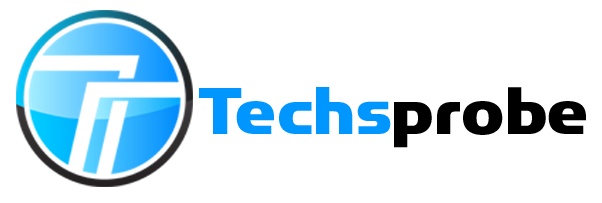

nick
passwordddddddd for the rar????
Zayn
Techsprobe.com
Souleymane
not work
Rando
intoguide.com
BigJx
https://www.techsprobe.com
matheus azzi
Geekrar.com
Souleymane
password please send me at
[email protected]
finn
Can I update it after the install? The current Catalina version is 10.15.3
zayn
Yes, of course, you can update it on VMware Workstation, VirtualBox or on actual PC.
f1ght3rz
Great posting a link with a password encrypted rar….
Hans Galliker
how is the password for .rar?
Hans Galliker
how is the .rar password?
zayn
use small letter (www.techsprobe.com)
jorge
Can ypu please let us know the correct password?
zayn
the password is (www.techsprobe.com)
ac300
correct Password please ?
Thanks!!
waleed yahia
Hello :password wrong :Techsprobe.com,(www.techsprobe.com),www.techsprobe.com i tried all not one of them right .please pm the password :[email protected]
Tom
password is intoguide.com
Jjay
I’m download file in link (Download macOS Catalina Latest version – MediaFire), and used password (www.techsprobe.com) but incorrect password, please tell the correct pass.. ? Thanks
AnVari
If you have downloaded the 6 parts then the password is “www.techsprobe.com”.
Husam
He means the latest version not the 6 parts, please tell us the correct password. Thank you in advance.
AnVari
Password (www.techsprobe.com)
Husam
Thank you for replying, but the password is not working either with or without the parenthesis
Husam
Sorry for disturbing, the password for the laterst version is not working. Thank you in advance AnVari.
Husam
Hello, what is the password for the Latest version?
Nick
Thank you for all the work you do. However, the password you have provided for the Latest version does not work. You said the password is: https://www.techsprobe.com but that is 100% incorrect.
Can you please take a moment to look into this issue and then provide us with the correct password?
Thank you.
Ibrahimi
Try
Geekrar.com
Nick
thanks!!!!
some-one
“Geekrar.com” worked fine for me!!!
Hixter
Man thank you!!! absolute life saver.
James Friar
Absolutely amazinga!!!!!
Artyom Boyarov
What is the password for full version? https://www.techsprobe.com or intoguide.com not working.
ChimLua
what is the real size of the vmdk file?
Dave
What version is this? I am looking for 10.15. 2
Claude Mundy
Geekrar.com finally worked for me.
somebody
The password is Geekrar.com