PUBG download, This article is useful for those who are playing PUBG game inside mobile if they bored using mobile too much in this article, I will clarify how to download and install the software which is bluestacks 4 and how to install PUBG download game inside that, bluestack is one of the best and fastest platforms for PC, that you can play all the game that your playing inside your smartphone, therefore, you can play that games inside PC, bluestack consist of lower memory usage, lower CPU usage, that can have a better performance using bluestacks.
The high performance of a game in bluestacks with 6xfaster performance then galaxy S9+ or 8xfaster Bluestacks performance, in Bluestacks you can choose the game by your wish with high quality and best performance. New and improved keymapping manage the key controls with new game control windows,
Table of Contents
How to install PUBG in Bluestacks
Playing multiple games into multiple accounts Gmail or any other email address, and you can play the same game in multiple accounts, you can earn points by playing your favorite game in Bluestacks.
these the best software that you can play your favorite game inside these rather than using your smartphone or playing that game too much game that you become thug of playing inside your smartphone, easily you can download and install the Bluestacks in your personal computers like an android IOS or iPhone.
Over 3+million people in the world are playing there favorite games in Bluestacks and converted their computer like an android phone.
How to download Bluestacks software
for download please click on the link to download the bluestacks.
How to install windows 10 on VMware workstation 15
How to install Bluestacks on Windows 10
Step 1. when you downloaded bluestacks, open the software where it is located into your PC then open the installation window after that click on the install now option.

Bluestacks installation
The bluestacks file is in progress for installing the software.

Bluestacks installation
Step 2. after the progressing of software there will come an option (complete) click on the complete option to complete the installation.

Bluestacks installation
Step 3. After that when the installation is complete open the bluestacks then there will give an option that the bluestacks are preparing for the engine of installation please wait…

starting the engine
Step 4. After that When you open bluestacks or you’re new there they will ask you about the account you must have to enter your Gmail account or you can create a new account, enter your email then click next.

gmail is required
Step 5. Enter your Gmail password. After that, you entered your Gmail Adress.

gmail Password
Step 6. Complete the Gmail account verification.

gmail Verification
installing the APKPure for Bluestacks PUBG download
The APKPure is released for download the bluestacks game in order to install and updates and save the games, you can instantly download and update region locked not available in your country, and registered game on your android phone.
- No region locking
- Safe downloading
- Multi-language supported
- Pause and resume
- from where you can download the APKpure app.

APKPure downloads
Installation of PUBG game from APP Store of Bluestack
step 1. If you want to install the PUBG game go to Google play store to download the game or you can download any kinds of game that you are playing in your android phone.

App store
Step 2. Click on the search bar of Google play store then type there PUBG then press enter button.

Search Bar
Step 3. Click install.

PUGB Install
Step 4. After that, you press the install, the same that you are installing the game inside your mobile like that option will come into the bluestacks Google play store. However Then enjoy playing PUBG game on your computer.

Download the game
In Conclusion
in this article I introduced for Bluestacks 4 and the way of installation on Windows 10, another app by the name of APKPure, and how to install your games that you are playing on your android now you can play that on bluestacks, and how to install PUBG famous game nowadays in your PC using Bluestacks. So if you faced any problem in installation of the game comment on the below link I will answer you soon.
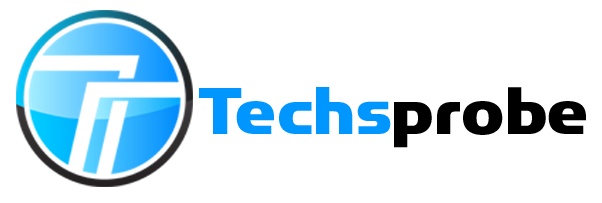

No Responses