At a glance, Apple announced the latest update of the mobile operating system for the public. Apple only announced the latest and newest version of its iOS operating system at WWDC. However, about iOS 13, release date, features and review keynote discussed on developer worldwide conference on June 3, 2019. And with overhaul huge new features of iOS 13 even better the previous iOS 12. First of all, Apple brought many changes in iOS 13 performance, optimized the work. You can also test the faster and efficient iOS 13 on your phone. More the update time has improved, App time launches are too faster than iOS 12. Also one of the better changes in iOS 13 is the App download size is reduced up to %50. And the Face ID is much faster than iOS 12.

iOS 13, release date, features, and review
However, the newly added features into iOS 13 include iOS 13 Dark Mode, iOS 13 offers “Facetime attention correction “, iOS 13 on iPad is iPadOS, and huge changes, new features of QuickPath keyboard, New find may App. Also, iOS 13 makes your phone faster, then the older one. Moreover, big changes on the Reminder, Camera and portrait mode changes, New Siri voice sound, Memoji, Messages. New HomePod, Sign in with Apple, Maps get revamped. Text formatting in email, Connect to WiFi and Bluetooth from the control center, Xbox one PS4 game controller support, Silence unknown calls.
There are big and interesting changes to iOS 13 that change your phone internal look from light mode into dark mode. In current changes into macOS, Windows, even Google chrome or social media packs are now having a dark mode. But you can now use iOS 13 the dark mode in your iPhones, iPads, and iPods.
iOS 13, released date, features, and review
Dark Mode: Dark mode is probably one of our favorites feature in the current era. But we never thought that dark mode should exist in iOS 13. Also, the dark mode of iOS 13 changes the interface of third-party Apps into dark, or grey color in your iPhones. However, the scientist confirmed this using dark mode themes at night can have a good and positive effect on your eyes. Due to that, you can also add a shortcut hint of iOS 13 dark mode into the screen of your iPhone for turning off/on.
Compatibility of iOS 13 in your iPhones: It is important to know that iOS 13 is heavy than iOS 12. Only the iPhone 6s or newer thane iPhone 6s can support iOS 13. It means that below iPhone 6s the phones couldn’t support iOS 13. But it can happen that in 2019 the Apple Inc should have some changes in iOS 13.
Facetime: It doesn’t mean that facetime calls should use for purpose of calls looking to phones screen. In case, the iOS 13 is added a new feature to iOS 13 correction and direction and for better face recognization.
Face ID: This feature is much important for iPhone user, therefore, in iOS 13 the Face ID is a bit changed than last iOS 12. However, Face ID is using for unlocking the iPhones, set the setting of Face ID to your face. Just by looking at your phone the phone will open automatically after recognizing your face.
iOS 13 More Reviews…
QuickPath Keyboard: Using QuickPath keyboard is somehow tricky, need to practice to make your finger fast in keyboard. Therefore, by swiping in keyboard whatever you want you can write no need to write.
Find My iPhone: Now the newest added feature of iOS 13 uses two Apps in one. And Apple functionality is you can find offline devices by iPhones, iPads.
iOS 13 Battery Life: The new iOS 13 is smarter at the charging of smartphones. Focused and give time on while charging the iPhones.
Reminders: The reminder in iOS 13 with a new design is hugely significant. Reminders allow for better attachments for those who are using it.
Camera Upgrade: This time in iOS 13 the camera is updated for those their phones are having a clean camera. Now in the camera, you have portrait mode if your phone support it customizes the lightning also.
Siri clear Voice: In iOS 13 Siri sound is much better to clear than the last version of iOS. Now you can talk clearly through Siri with any issue.
Memoji makeup: Now with emoji stickers, you can add makeup to your face. There are many ways to try out this.
Sign in With Apple: When you see the sign in Apple in your new iOS 13. Therefore, it means you sign in with your Apple ID and have your user’s details safe from third parties.
Maps get Revamped: Easily you can imagine the street through this update of maps on your phone. You can find easily the place which you want.
Control WiFi and Bluetooth: This option is newly added in certain iPhone models, and also this option is much preferred by iPhone users. Through the WiFi and Bluetooth, you can access all your connections in one simple way.
iOS 13 Release Date, Developer information
- iOS 13 released on Monday, September 30, 2019
- Also, iOS 13 beta release with buggy information, therefore, for this reason, read below section also about the version. Which you should install on your phone.
- iOS 13 beta developer launched at WWDC this version is paid by Apple. And this version is safe for developers they can use this without any danger.
- iOS 13 public beta is the biggest project test on Apple Inc. And this one is having 8 versions.
- iOS 13 is only compatible with iPhone 6s or later, iPad Air 2 or later, the new iPad mini 4 or later or iPhone SE. Note: the iOS could not support by an older version of iPhones.
- Download iOS 13
- Introducing iPhone 11, iPhone 11 Pro, iPhone 11 Pro Max Features
- Best Headphones in 2020: Pick your best Headphone
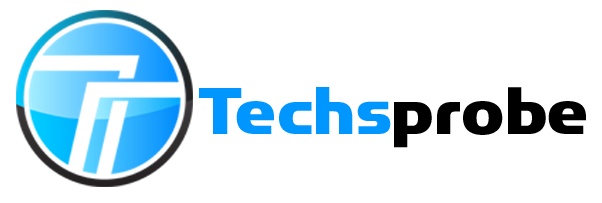

No Responses