How to root android phone using king root software and install king root android without PC Kingroot helps you to take all control of your device and to access to the whole operating system to customize anything on your android phone.
when you are facing that your tablet or smartphone is going slow down. that time you can use king root to get faster your phone system it will help your battery for staying fresh.
Table of Contents
Why we should use King Root Android
- king root will unlock the hidden feature to install the apps because sometimes when want to install any app the operating system will give an error if your phone is rooted the phone will not give the error.
- Automate everything, it will help that like 3G,4G, GPs, and will speed up your phone.
- Boosts up your phone speed, and battery life, you are lots of things that your smartphone should work fast, and the battery should save the more charge. If your phone is rooted so you don’t need to do that all things.
- block useless ads from the phone.
Root Android – Here’s How to install king root without pc throw some Steps, get faster your phone using king root.
Step 1. in other words Search for the kingroot.apk free download or click on the link below and install king root without PC.

downloading step
Step 2. The king root is not available on the app store, that you should download, so you can download the app from Google. Click on the download button and wait for the download.

King root main download option
Step 3. install king root without PC When the file is downloaded and ready, the file will be a part of unknown sources, click mark on that and install.

Downloading step
Step 4. Just start king root app to boost your smartphone and make faster, Start rooting and Wait for a few seconds and the result will appear.

Boosting the smartphone
Advantages and Disadvantages of Rooting your device and install king root without PC
There some rules, advantages, and disadvantages in some ways that you should root your phone or not.
Advantages of rooting your device:
- You will have unlimited control over your phone and opens a world of possibility.
- Almost on some devices rooting your mobile will enable setting which has been disabled previously.
- It will give you the ability to install specialized tools and extra features which will improve your android devices, performance and most of the apps for rooted devices will make for you a way to reach what you want into.
Disadvantages of rooting your device:
- Void your device warranty: if you root your android device almost you will insecure and void your device warranty.
- Security hazards or dangers: Your system will be open and no protection will be in your device, so your device can be hacked easily and your data can be stolen by someone. Almost it depends on which services and apps you are using on your android device.
- Paralyzed Apps: Most security attentive apps and services won’t work on devices which have been rooted.
Inspirational books that everyone should read
Top 10 best apps & websites for rooted android devices
- Titanium Backup: After that, it is an application that backs up your system, with your data on external storage of your choice.
Link: https://www.titaniumtrack.com/titanium-backup.html
- Greenify: Greenify is a tool that lets you stop the application, which is running in the background and use your battery. While you are not using the application.
Link: https://greenify.en.uptodown.com/android
- Rom manager: Rom manager is the best app for rooted devices that lets the user to manage and different ROMs by download and installing from SD card directly.
Link: https://rom-manager.en.uptodown.com/android
- Trickster Mod: Trickster MOD app is a tweaking tool to change various settings in your phone.
Link: https://trickster-mod.en.uptodown.com/android
- Ram Booster: it is an app that every device need. Moreover, it goes through your phone and cleans up your system memory, and increasing the performance of your device.
Root Firewall
Link: https://en.softonice.com/downloads/ram-booster
- Root firewall: Furthermore it is an app for blocking ads, prevent data over and over-billing, save your battery life and also protect your data and privacy.
- It blocks internet access for any apps.
- One-click widget enabled by it.
- Use the apps which are blocked.
Link: https://www.appsapk.com/root-firewall/
- GL to SD: However You can easily move the game data files to external SD card, and solve the problems of low space in internal SD card.
Link: https://m.apkpure.com/gl-to-sd-root/com.slf.listglApp
- SoftKeyZ: This application helps and lets you change the softkeys and Navigation buttons fast and easy.
Link: https://m.apkhere.com/app/com.janis605.softkeyz
- DiskDigger: This is an app to recover pictures on your device that you thought were lost. If you suddenly lost a photo or deleted them. You can easily recover them back and save it.
Link: https://diskdigger.en.uptodown.com/android
Solid Explorer: therefore It is the best efficient and simple app. which, is easy to use file explorer to manage all. the files on your device and SD card in such an easy method that you will never look to another app to explore your device.
In Conclusion
in this article, I have described how to root your phone, and how to boost up, make faster your smartphone. If you faced any problem comment on the post. I will give your answer.
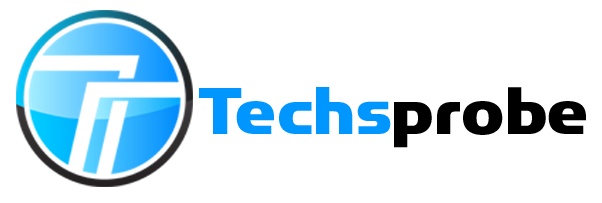

No Responses