file transfer, In the current era, we face the problem of how to transfer our files from mobile to computer, or from computer to mobile, so in this article, I will introduce for a great tool for transferring the files, and we have many other software or tools that nowadays we have, but this tool makes your career easy the large files between your mobile phone or computer, sometimes you are facing or deleting the file suddenly from your smartphone or from your computer by this software you can transfer your files, and you can recover your lost files.
Therefore, The Dr.phone is special software that can recover your lost phone from you IOS, and Dr.fone is a program designed with new features under the range of different conditions.
Table of Contents
Which kind of files you can recover?
However, Dr.fone is online software that you can recover your lost photos, contacts,chache, music, video files, in the computer you can recover your lost or deleted files from your computer or hard drive.
What is the use of IOS for Dr.fone
for mac or operating system, the minimum requirement is 10,6,8 which is also known, those who are going to use this software must install the iTunes, while the hardware requires 1GHz and user must have 1 GB free hard disk space.
in which cases you can use Dr.fone or file transfer
in case of recovering your files, therefore you can transfer your files, when your IOS files are damaged easily and quickly you can fix by Dr.fone, Erase you can delete freeze viruses from your mobile which your mobile cannot delete that, copying the data from one phone to another phone, you can backup and restore your files, sometimes you forget your mobile password just install the Dr.phone on your computer then connect your mobile using the Cable after that you can unlock your mobile easily by this software, back and restore your social App like line, WhatsApp, Viber, WhatsApp, IMO.
How does Dr.fone recover the files or file transfer between two devices
There are three ways of recovering the files
- Therefore users can recover the data from the backup of Itunes.
- Recover the data from the device.
- Or recover the data from the iCloud backup file.
Dr.fone recover the file from a broken phone
you can recover your files from your broken phone the phone which no longer is working, you can recover the files just connect your phone to the computer and start recovering that files.
IOS unlock
- After that simple click through the process.
- Therefore you can unlock the iPhone and iPad by this software.
- NO tech knowledge required, everyone can handle this software.
- compatible in iPhone X, iPhone 8(plus) with high IOS 11.
Therefore you can see the installation of an update of AMD drivers on windows 10. How to install and update my AMD drivers card on windows 10
How to install Dr.fone in your smartphone
Step 1. After that, Install the Dr.fone in your mobile go to APP store then type on the search bar Dr.fone then click on install. rather then, you can download the file from Google.
Free Download Dr.fone software for your PC

Download Dr.fone from APP store
Step 2. Installation is in progress.

Installation in progress
Step 3. Here is the option of recovery and transfer where you can transfer your files, and recover your lost files.

Transfer and Recovery
Step 4. file transfer, Recovery option is consist of recovery from the cache, photos, and videos recovery, message recovery, contacts recovery.

Recovery option
Step 5. for sending you files or transfer your files from the phone.

Transfer the files
How to download and install Dr.fone on Computer
in here you will learn how to download and install Dr.fone and will learn tricks on how to transfer files, recovery files, unlock, repair, Erase, switch, restore social APPs.
Step 1. search dr.fone on Google for download.

Download Dr.fone on computer
Step 2. After that Install the files where it’s located.

Install
Step 3. Therefore, Dr.fone has the highest performance of recovery files, rather than other software, you can recover lost files
- videos
- images
- messages
- contacts
- call logs
- notes and more…
- It fits with the latest methods of iPhone.Ipad.
- Recover your lost files, Recover your lost files from SD, Recover your files from the broken phone.

Recovering the files
Step 4. Yor various system issues of Apple such as white logo, recovery mode consist of lopping, black screen, etc. you can repair your ISO without losing your data, is support highest model of iPhone/Ipad.

Transfer
How to repair your iPhone/iPod errors
Step 5. by the repairing option you can fix ISO problems, such as the black screen of the death, stuck on the iPhone Apple logo, stuck in recovery mode.
- stuck on white Apple logo
- black screen of death
- stuck in the boot loop
- connect to iTunes
- iPhone frozen
- and more…
- is disabled to connect to iTunes
- iPhone/Ipad bricked
- on the slide to upgrade the screen
- failed to update
- won’t update
- on DFU update
- in recovery mode
- in headphone mode
- phone boot loop
- crash
- Blue screen
- keeps restarting
- activation error
- iPhone/iPad won’t turn on
- won’t turn off
- keeps turning off
- cloud not be restored error
- stuck on the loading screen

Repair
Step 6. Therefore, we can erase the junk files from iPhone/iPad and Android when the system of the phone is unable to delete the phone you can delete the viruses by Dr.fone just connect your mobile phone to computer.

Eraser the junk files
Step 7. therefore, by the switch you can transfer files between devices using an operating different operating system, transfer contacts, message, photos, videos, music and etc.

Switch
Step 8. After that, you can backup your files from IOS to your system just one click, the restore files in IOS and Android, restore iCloud, iTunes, and back iPhone/iPad files.

Backup/Restore
- After that unlock the password from the screen of iPhone/iPad just in one click
- no need of knowledge everyone can handle with this

Unlock
Step 9. Therefore you file transfer, the ISO WhatsApp files to iPhone/iPad/iPod touch/Android devices of phones. backup or export IOS WhatsApp to computers or any other operating system. backup your WhatsApp/Line/Viber/Wechat and etc…

Restore/backup social App
In Conclusion
Above all I have introduced for you the Dr.fone software with that you can recover, transfer files, erasing the errors, this tool is designed with new features rather than, other tools so you can easily be done your work with this outstanding tool. Hope that you have learned something from this article and a useful article for you, therefore if you faced any problem comment on the below box.
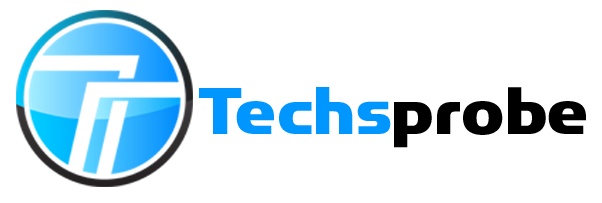

No Responses