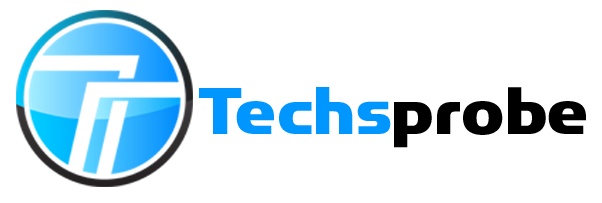Internet technology is available to everyone nowadays. It is very convenient, though it produces many hazards to the personal information of its users. If you are active on the Internet, you may need to hide the sensitive data that tell Internet providers, authorities, advertisers and marketers, your boss, or even family members who you are, what you usually use the Web for, and what kind of device you are utilizing. It does not mean that you want to do something illegal. However, you want to know that your personal information will not be used without your permission.
These things become even more critical if you are a business owner and there is a lot of financial or commercial information you do not want third parties to access. You may need multi-accounting for your marketing campaigns or separate personal and business activities between different accounts for more convenience.
However, if you visit a site, it will see what device you are doing it from. If you try to visit the same website or social media from another account from the same computer, all your accounts will be blocked. Security systems of the website will regard your visits as fraud and ban all the activities from all your accounts.
Many Internet users believe it is enough to use a VPN to hide the actual IP, and their confidentiality on the Net is guaranteed. Unfortunately, it is not like that. You leave a substantial digital fingerprint, and your activities can be easily tracked. Your data may be stolen or used by someone for commercial and marketing purposes you are not interested in.
Table of Contents
What Can an Antidetect Browser Do for Your Protection?
Tracking your activities on the Net can be prevented. Users know that SSH protocols, VPNs, various plugins, and proxy servers can make their presence online more secure. However, you can use a secure browser to enhance your protection.
This method is not well-known yet, and not many people use it. On the other hand, though, it is even more effective than many conventional ways that are widely used. Therefore, let’s consider this technology and the opportunities it provides.
An antidetect browser is a computer program with specific characteristics for protecting your parameters and software. For example, the browser can protect your multiple accounts, and you can open any website from them without making its protection system aware of your using these accounts from the same device.
The performance of such browsers resembles that of the widely used Mozilla or Google Chrome. Nevertheless, it changes the data by spoofing, hiding, and customizing it so that no activity can leave the digital fingerprint on the Net. Your actual IP address is also hidden, so you can open multiple accounts from it without any risk that spam filters on the websites will ever identify it. In addition, a good-quality browser provides protection against Flash and WebRTC plugins used by many sites for protection against scams.
A user-friendly antidetect browser has an interface that is easy to use because it does not display any substantial differences from any other standard browser. Furthermore, you will not evoke suspicion because such antidetect programs use the same chromium engines that other browsers utilize.
What Kind of Data Can an Antidetect Browser Protect?

Websites use different protective systems to ensure their security. The most commonly used feature is cookies. They are small text files that record information about online activities related to the website. If you use a standard browser, it will automatically load cookies.
Cookies can reveal your device’s geolocation, operations, processes, language settings, and security software. For example, a website you visit can use cookies to check whether you are a new visitor or a returning one by your computer’s parameters. When you use an antidetect browser, it will create separate cookies for different accounts, so your computer will not be seen.
Many governmental websites and servers can also follow your online activities by your computer’s IP address. Your Internet provider can do the same thing to track your visited websites, geolocations, and account parameters. When you utilize an antidetect browser, it will change all your parameters, and you will remain anonymous.
A digital fingerprint is a set of hidden data features that can also help detect your online activity. For example, it can show the language of your browser, HTML5 technologies, an operation system, plugins, anti-tracking and pre-installed software, a timezone, screen size and color depth, fonts and libraries, a video card, and even the entire processor’s characteristics.
Websites will quickly identify you as a recurrent user by these features. Even if you open another account, everyone will see you using it from the same device. Unfortunately, such an opportunity for easy identification is compelling.
Though, you can hide your digital fingerprint with an antidetect browser, so your accounts won’t be banned on the website you want to continue using.
Is It Safe to Use an Antidetect Browser?
You may doubt the reliability and legitimacy of the antidetect browser you use. That is why the well-known browser providers offer a trial period to help you see the browser’s work and trustworthiness.
You can also use a fingerprint checker to test the efficiency of such a browser. You can use any checker online, for example, whoer.net or any other. First, you need to check the fingerprint of your computer and then the fingerprint of the browser you are using and compare them.
You should not utilize cracked versions and choose the browser with an operating system similar to your computer to prevent failures or scams. While using the browser, please do not set it for 100% anonymity because it looks suspicious. Browsing from your account should look similar to many others as possible.
Remember that antidetect browsers have not been created for doing something illegal on the Net. They are an excellent way to facilitate multi-accounting and have efficient advertising campaigns if you use them for business. No phishing or spamming is allowed. Such browsers are very good for SMM experts, IT testers, affiliate marketers and web designers, software developers, and ordinary people searching for their online anonymity for specific reasons. You should observe all the antidetect browser providers’ instructions and regulations to ensure that your account will be safe and never banned by them or websites you want to use.
Pros and Cons of Antidetect Browsers

As with any other software, antidetect browsers have their advantages and disadvantages. The most important pluses of their use include:
- higher levels of anonymity than from any other tools and software;
- various types of cookies that are created for different accounts;
- round-the-clock technical customer support from the software provider;
- replacing your digital fingerprint with a more specific one for every device;
- separate versions for Windows, Max, Cloud, or Linus use;
- user-friendly settings and customized configurations;
- a complete escape from anti-fraud software used by different websites.
However, your antidetect browser can occasionally experience some failure due to bugs. Or there can be technical maintenance works on its website or server that make the browser unavailable for a while. You can ask the technical support team to fix these problems, and the browser will work properly again.
Final Thoughts
Therefore, a good-quality antidetect browser can make your presence on the Net entirely anonymous and your sensitive data completely secure. It creates a new user with a unique digital fingerprint that can hide your device from any anti-fraud or detection program websites usually use. In this way, you can protect your account from hackers and the curious eye of any authority. In addition, your multiple accounts won’t be banned so that you can use them for your business or private life.
An unlimited number of accounts and profiles can be created and used with the help of a reliable antidetect browser. Moreover, they will be fully customized for you, so you won’t need to re-register your accounts many times or get worried about security breaches.