We have been looking forward to upcoming changes in the WhatsApp theme. Most of the users were waiting for a long time, finally, WhatsApp dark mode is now available for you. WhatsApp dark mode theme is now available in beta mode. Soon they will release it full version for there users. Where you can test out it on your iPhone, Android devices. Moreover, there is a piece of good news for those who are using the desktop version. Soon its dark mode will release for you too. Usually, WhatsApp is one of the most popular and famous texting App in the current era.
However, its new design is most beautiful than the previous version for messaging. The light theme is currently changed to light gray and green for black shades. Indeed it will not replace its original interface, but soon it will available for you. Their several reasons that people are attracted to the dark mode of every app nowadays. You might be seen somewhere someone’s phone devices that they are in touch with dark mode theme. In fact, there are two big reasons that developers are trying to add dark mode. Firstly, the dark mode will spend less power on your device. Secondly, it does not affect badly on your eye’s vision.
Also, one of the most required features of WhatsApp that people expected over a couple of years has been dark mode. Moreover, now your expectation is fulfilled by WhatsApp and use its dark mode on your phone device.
How to Enable WhatsApp dark mode on Android devices
WhatsApp mode with two option looks tough for us. And the suggestion of APKMIRROR about WhatsApp dark mode is to bring three different modes on it. Those theme modes will be white, light gray, and black. the full dark mode option doesn’t exist in the beta version, then let’s see the future update plan. I think most of the people are using WhatsApp due to its high-security privacy.
There will be great changes to WhatsApp in the upcoming future. As I don’t have information about its exact releasing date that when WhatsApp will release globally. Again let’s see might be it should come with the major release update. However, there are incredible features available in beta mode also. While updating you will find all the features. So, in this guide, I will walk you through how to Enable WhatsApp dark mode on Android devices.
Step 1. Open up your Android device, navigate to Google Chrome or any other browser and open it. Once opened type there www.APKmirror.com.

APKmirror
Step 2. When its official page opened, find out its latest beta version and download it.

Download
Step 3. When Google Chrome starts downloading a notification will pop up. The notification will be about software harmful, in that case, click OK.

Click OK
Step 4. Wait while it should be downloaded.

Downloading
Step 5. Once the download completed, the installation window will appear. Therefore, to install the WhatsApp click the Install button.

Click Install
Step 6. Wait until the installation process should be completed.

Installing
Step 7. Once the installation completed click Open.

Click Open
Step 8. While the WhatsApp launched click on right-corner on three dotes, then click below down on Settings.

Open Settings
Step 9. On the settings window click on “Chats”.

Open chats
Step 10. OK, here is the option in which you can change the white mode to dark mode. On the chats, window under-display option, click on “Theme”, then change it as you want.

Enable dark mode
Step 11. Now officially WhatsApp white mode has been changed to dark mode via its beta version. However, WhatsApp dark mode is available in beta for testing. Usually, I know that it’s not the complete dark mode, but again it’s better than white.

Enabled dark mode
Enable Fingerprint Lock on WhatsApp
However, one of the most recent features newly added in WhatsApp is Fingerprint Lock. Those Android devices which have Fingerprint protection lock, they can activate this feature on there WhatsApp. For better security protection of your WhatsApp, use this feature. The activation procedure is pretty easy just follow me till the end of the article.
Open the setting option, once opened click on Account.

Open setting
On the Account, window click Privacy tab.

Privacy
Once the Privacy window opened scroll down then find Fingerprint lock and press on it,

Fingerprint Lock
Now the Fingerprint lock screen is in front of you, go ahead and enable the option. While opening WhatsApp you will be required to unlock with your Fingerprint. Which you are using for unlocking your phone.

Enable Fingerprint lock option
Related:
Conclusion
That’s all about how to enable WhatsApp dark mode on Android devices. Hope you enjoyed reading this article. Furthermore, if you faced any kind of problem feels free to share with me below in the comment section. In addition, if you liked this article then share it with your friends.
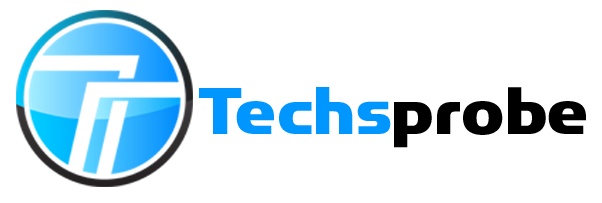

No Responses